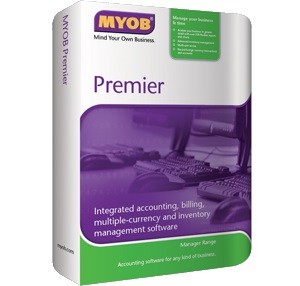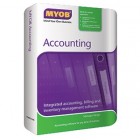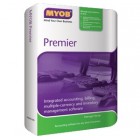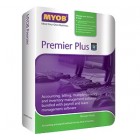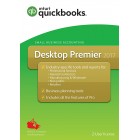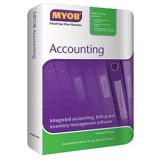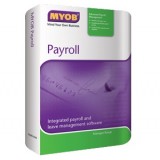Shopping Cart:
0 item(s) - S$0.00MYOB Premier Version (3 User Lic)
MYOB Premier Version 17 (3 User Lic)
Process foreign currency transactions, manage GST submissions and analyse your business accurately. Does more that one person need to access your accounts. The ideal and complete software solution for handling foreign currency, time billing in a multi-user environment. MYOB Premier provides advanced inventory, and business management capabilities to medium-sized companies. Manage even the most complex medium-sized business with ease using the multi-user MYOB Premier software and use its time. The more your business grows, the more you rely on your accounting software to help you manage transactions and other areas of your business. Chances are more of your team will also need to access your business information. MYOB Premier is for businesses that need to streamline accounts procedures, simplify complex inventory issues, require multi currency capability, bill for time or increase productivity with multi-user capability.
Requirements
Operating System
- Microsoft Windows 8 (32 bit or 64 bit)
- Microsoft Windows 7 (32bit or 64bit)
- Microsoft Windows Vista Ultimate (SP1, 32bit or 64bit)
- Microsoft Windows XP Professional (SP3, 32-bit only)
- Windows Server 2012
Hardware
Intel Pentium processor at 1GHz or faster
- Intel Pentium processor at 1GHz or faster
- 2 GB RAM
- 2 GB free hard disk space
- Screen resolution of at least 1024×768, 32-bit colour
- CD Rom
Software
- Adobe Reader (minimum v7)
- Internet Explorer (minimum v7)
- Microsoft Office 2003 to 2010 (32-bit)
- Microsoft Word 2003 to 2010
- Microsoft Excel 2003 to 2010
Internet
A broadband internet connection will be required for processing registration of software as well as activation and confirmation of client data files. This will also be a requirement for receiving automatic software updates and accessing online help.
Features
Put your best stock forward
MYOB Premier automatically adjusts your inventory as you sell items. Unlike most other systems, MYOB Premier goes the extra mile by giving you the flexibility and freedom when working with inventory transactions as you can:
- Recall
- Edit
- Reverse
- Delete inventory adjustments and transfers
Powerful reporting options also allow you to easily reconcile your stock on hand with your inventory account for any given date. MYOB Premier also features a sophisticated pricing matrix with:
- Five quantity breaks and
- Six Pricing Level
This allows you to map out pricing and sales strategies based on customer status.
If you sell items from different warehouses or hold stock in multiple locations, MYOB Premier helps you keep track of items quantities held at each location.
Get Started Fast
To help you get started, the Premier Easy Setup Assistant prompts you with a series of questions that helps you set-up your accounts according to your industry and business needs – you can be up and running in minutes.
You can then get straight into recording your business transactions, even if you aren’t familiar with accounting concepts and principles. MYOB Premier does all the double entry accounting behind the scenes for you, so you just fill in the familiar on-screen forms and click Record when you’re done.
When you want to learn how to edit or delete the transaction you’re looking at, or how to create a new transaction, or any other task, a quick step by step guide is just a couple of clicks away from every window.
Multi-user access
MYOB Premier lets multiple people access your business information simultaneously. MYOB Premier is issued with 1 or 3 user licenses; further licenses are available direct from MYOB as your business requirement change.
You can set up password-protected user profiles to control which Screens, Reports, Menu items each user has access to, ensuring sensitive business information remains discreet.
Multi user capability can also speed up internal processes, and save your accounts personnel from being interrupted with requests for information about inventory, sales, accounts and creditors.
Record foreign currency transactions
With MYOB Premier, you can sell and purchase goods and services in foreign currencies and perform a whole range of tasks in multiple currencies including:
- Sales and purchases transactions
- Customer and vendor payments
- General journal entries
- Cheques and deposits
Analyse your business in more than 200 ways
Make more informed decisions based on accurate and detailed information:
- Over 200 flexible reports and charts
- Assess up-to-date Profit and Loss Statements and Balance Sheets
- Produce comprehensive reports and send to Microsoft Excel for further analysis
- Email reports for your accountants
- Use inbuilt Data Auditor to detect common processing errors and to ensure integrity of your business information
- View screen-optimised or print-preview versions of each report
- Analyse sales by salesperson, track where sales are coming from, and identify customers who owe money, stay on top of outstanding invoices and more.
Need to keep track of your time
MYOB Premier’s time billing functions have been designed to work exactly the way you collect and bill your time:
- Track your hourly and non-hourly, chargeable and non-chargeable activities
- Bill by employee, customer or activity rate
- Partially charge, write off time or differ your billing until next month
- Set up records for all the activities your company provides
Create invoices that automatically update with time slip details, or present a standard activity description. Also include stock items on the same invoice!
Business Insights
The Business Insights feature allows you to analyse key financial information using a range of interactive tables and graphs. You can use it to analyse your:
- Available cash
- Cash flow
- Profit and loss
- The money that you owe suppliers
- The money that customers owe you
With access to such information you can now
- Plan your expenditure work out
- Predict the effect a major purchase or hiring would have on your cash position
- Predict Cash Flow Issues
- Renegotiate customer payment terms
- Contact customers with overdue payments
- Negotiate a payment or discount with your supplier
Business Insights runs as a separate program
Business Insights can remain open while you have your company file open. If you want, you can analyse data using Business Insights while others users enter transactions in your company file. Click refresh to update information with their changes.
With the addition of Business Insights you now can make smarter decisions in a shorter period of time.
View contact addresses in Google Maps
You can view a map of contact’s addresses, as well as get directions to their addresses via Google Maps. All you have to do is bring up the contact details stored in your MYOB card file and then click on the Google map link found inside your MYOB software. You can get directions from primary address of you business to the contact’s address via Google Map, making service rendered to your contacts that much quicker!
Now you have a great way to use the Internet and MYOB to help your business succeed
Write a review
Your Name:Your Review: Note: HTML is not translated!
Rating: Bad Good
Enter the code in the box below:
-
ENERGY BLUETOOTH MUSIC BOX Z30 Portable MP3 player with Bluetooth technology. Enjoy your musPrice: S$89.00
-
ENERGY WIRELESS BT7 HEADPHONES This NFC Bluetooth stereo earphone has Active Noise CancellinPrice: S$158.50
-
ENERGY WIRELESS BT8 NOISE CANCELLING HEADPHONES This NFC Bluetooth stereo earphone has AcPrice: S$199.90
-
MYOB Accounting Version 22 Ideal for owner-operators, MYOB Accounting helps you process salesPrice: S$841.00
-
MYOB Payroll gives you the power to process even the most complex of payrolls, in just minutesPrice: S$1,262.00
-
ENERGY SPORT CAM PRO Sports waterproof up to 60m camcorder. Controls your recording fromPrice: S$399.00